WordPress, the most widely used Content Management System (CMS), offers an extensive range of possibilities for creating unique and dynamic websites. The flexibility and ease of use have made WordPress a favorite among web developers and content creators alike, catering to simple blogs and complex e-commerce sites. However, to elevate a WordPress site beyond out-of-the-box designs and functionalities, incorporating custom PHP code becomes essential. This blog outlines how to build custom functionality in WordPress with PHP, ensuring your website stands out in the digital realm.
Understanding WordPress Core and PHP
WordPress has evolved into a comprehensive platform for developing websites. This is largely due to its open-source nature and the active community of developers contributing to its core files. Understanding WordPress core and its interplay with PHP is crucial for those looking to customize and extend the capabilities of their WordPress sites. Below, we explore the foundation of WordPress development and provide actionable advice for setting up a productive development environment.
Setting Up Your Development Environment
Before diving into the intricacies of WordPress with PHP, setting up a suitable development environment is key. Tools like XAMPP or MAMP simulate a server environment on your local machine, allowing you to develop and test your site without any need for an internet connection. Installing WordPress locally provides a sandbox where you can experiment with PHP code without risking your live site.
Once you have your local development environment set up, the next step is to understand the structure of a WordPress site. The core files are divided into several folders and subfolders, each with specific functions. Here’s a quick overview:
- wp-admin: This folder contains all the files related to the WordPress admin area, where website owners can manage their site’s content.
- wp-includes: This folder contains all the core files that power WordPress, such as functions.php and class-wp-admin.php.**
- wp-content: This folder houses all the custom content of your site, including themes, plugins, images, and media files.*
Diving into WordPress PHP Development
Basic Concept
To start developing with WordPress, it’s essential to have a solid grasp of PHP, the programming language at its core. Understanding basic PHP syntax and how to manipulate data can help you customize and extend WordPress functionality effectively.
WordPress Loop
The WordPress Loop is a critical concept, acting as the engine that drives the display of content on your site. It retrieves content from the database and displays it on the web page according to your design.
WordPress Template Hierarchy
WordPress decides which template file to use for different pages of your site through its template hierarchy. This system allows developers to create specific templates for different types of content, offering unparalleled flexibility in website design and layout.
Hooks (Actions and Filters)
Hooks are a powerful feature in WordPress, allowing developers to insert custom code into various points of the WordPress execution process without modifying core files.
Developing a Custom Plugin
Step-by-step guide on creating a simple custom plugin
- Define the plugin’s purpose: Start by identifying what you want your plugin to do.
- Set up the plugin’s basic structure: Create a PHP file for your plugin, add the necessary header information, and organize your files according to WordPress standards.
- Develop the functionality: Write the PHP code that adds your plugin’s functionality to WordPress.
- Test your plugin: Thoroughly test your plugin in a local development environment before deploying it.
Enhancing Themes with Custom PHP Code
How to safely add PHP code to a WordPress theme
Adding custom PHP code directly to a WordPress theme can significantly extend its functionality. However, to avoid issues during theme updates, it’s recommended to create a child theme. This approach allows you to add custom code without affecting the parent theme, ensuring your changes remain intact through updates.
Creating a child theme to extend functionality and make it more presentable
- Create a child theme directory: In your WordPress installation, create a new folder for your child theme in the
/wp-content/themes/directory. - Inherit the parent theme’s style: Create a
style.cssfile in your child theme directory, including header comments to define the theme name and specify the template (parent theme). - Activate the child theme: Through the WordPress dashboard, activate your child theme to start customizing.
By following these guidelines, developers can effectively leverage WordPress with PHP to create tailored, dynamic websites that cater to their specific needs and preferences.
Security Considerations
Security should be a top priority when developing with WordPress and PHP, especially considering the widespread use of these technologies on the internet. Implementing security best practices can protect against common vulnerabilities and unauthorized access. Always keep WordPress, its themes, and plugins updated to their latest versions to mitigate security risks. Regular updates often address security flaws and introduce new security features.
Debugging and Troubleshooting WordPress
Effective debugging and troubleshooting are essential skills in WordPress development. Tools and plugins such as Query Monitor or the built-in WordPress WP_DEBUG mode can prove invaluable for identifying and resolving issues. Familiarity with common PHP errors in WordPress is essential. This includes syntax errors, the white screen of death, or connection issues, laying the foundation for quick and efficient problem-solving.
Resources for Further Learning
- Official WordPress Documentation and Codex: The WordPress Codex is an extensive repository of information, covering everything from WordPress with PHP basics to advanced development techniques.
- Online Courses and Tutorials for Advanced PHP and WordPress Development: These resources are great for developers at all levels, including those just starting with PHP for beginners. Platforms like Udemy, Coursera, and LinkedIn Learning offer comprehensive courses that cater to both beginner and advanced developers looking to deepen their knowledge in WordPress development.
By focusing on security and mastering debugging techniques, developers can significantly enhance their WordPress PHP development skills. Continually seeking new learning resources ensures more robust, efficient, and secure websites.
Conclusion
The versatility of WordPress with PHP allows for the creation of websites that are not unique but also powerful and dynamic. By understanding the core concepts, best practices, and security measures outlined in this guide, developers can confidently experiment and build custom functionalities, ensuring their WordPress sites efficiently meet the needs of their users. The path toward mastery in WordPress PHP development is one of continuous learning and experimentation; start small, keep building, and never stop exploring new possibilities. So, contact us today and learn more about our WordPress with PHP development services to make your website stand out from the crowd. So, if you want to become a successful WordPress developer, keep learning, stay curious, and never stop growing! Happy coding!
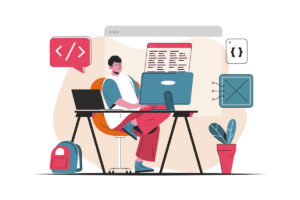



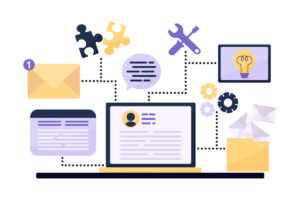




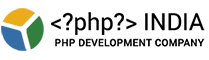
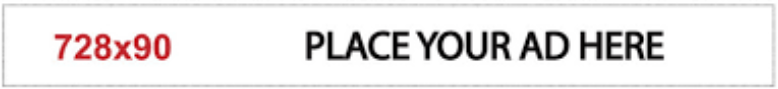

+ There are no comments
Add yours