In today’s fast-paced world, businesses are constantly looking for ways to streamline their processes and increase efficiency. One way to achieve this is by using low code platforms to quickly develop and deploy applications without the need for extensive coding. In this guide, we will walk you through the steps to set up a PHP low code platform, allowing you to create custom applications with ease.
Step 1: Choose the Right Low Code Platform
When selecting a low code platform, it’s crucial to consider your specific needs and requirements. Research different platforms to find one that aligns with your business goals. Look for features such as drag-and-drop interface, pre-built templates, and scalability. Consider factors like user-friendliness, customization options, and integration capabilities.
- Research and compare different low code platforms
- Consider features, such as drag-and-drop interface and pre-built templates
- Evaluate user-friendliness, customization options, and integration capabilities
Step 2: Install PHP on Your Server
Installing PHP on your server is a fundamental step in setting up a PHP low code platform. Ensure you download the latest version of PHP from the official website and follow the installation instructions carefully. Configure PHP settings according to your platform’s requirements and make sure it is properly integrated with your server environment.
- Download the latest version of PHP from the official website
- Follow installation instructions and configure PHP settings
- Ensure PHP is integrated with your server environment
Step 3: Set Up a Database
Setting up a database is essential for storing application data in a PHP low code platform. Choose a reliable database management system like MySQL, PostgreSQL, or SQLite. Create a new database and user with appropriate permissions to access and modify data. Configure the database connection settings in your platform to establish a seamless data management system.
- Choose a database management system like MySQL, PostgreSQL, or SQLite
- Create a new database and user with necessary permissions
- Configure database connection settings in the low code platform
Step 4: Download and Install the Low Code Platform
After PHP installation and database setup, download the low code platform of your choice. Follow the platform’s installation instructions to set it up on your server. Make sure to configure the platform to connect to the database you created earlier. Test the platform to ensure it functions correctly before proceeding with customization.
- Download the chosen low code platform and follow installation instructions
- Configure the platform to connect to the database
- Test the platform for proper functionality before customization
Step 5: Customize Your Platform
Customizing the low code platform is where you bring your unique touch to the applications you build. Explore the platform’s features, including pre-built templates and components. Customize the user interface, workflows, and data models to match your specific requirements. Utilize the platform’s customization options to create a personalized user experience.
- Explore pre-built templates, components, and customization options
- Customize user interface, workflows, and data models
- Create a personalized user experience with platform customization
Step 6: Build Your First Application
With the platform customized to your liking, start building your first application. Use the visual interface to drag and drop components, define workflows, and establish data relationships. Experiment with different features and functionalities to create a robust and efficient application that meets your business needs.
- Utilize the visual interface to drag and drop components
- Define workflows and establish data relationships
- Experiment with features to create a robust application
Step 7: Test and Deploy Your Application
Before deploying your application, thoroughly test it to ensure functionality and performance. Use the platform’s testing tools to identify and resolve any bugs or issues. Once testing is complete, deploy the application to your server for use by your team or clients. Monitor the application post-deployment for any further improvements or updates.
- Thoroughly test the application for functionality and performance
- Use testing tools to identify and resolve bugs
- Deploy the application and monitor for further improvements
Conclusion
Setting up a PHP low code platform empowers you to develop and deploy applications quickly and efficiently. By following the steps outlined in this guide, you can create custom applications that streamline your business processes. Choose the right low code platform, install PHP, set up a database, and customize the platform to meet your specific needs. Build and test your applications before deployment to ensure seamless functionality. Embrace the power of low code platforms to enhance your development capabilities. Happy coding!
FAQs:
Q1: What is the first step to setting up a PHP low code platform?
A1: The first step is to choose the right low code platform for your needs.
Q2: What is the next step after choosing the low code platform?
A2: The next step is to install PHP on your server.
Q3: What is required to store application data in most low code platforms?
A3: Most low code platforms require a database to store application data.
Q4: What should you do after customizing the low code platform?
A4: After customizing the platform, you can start building your first application.
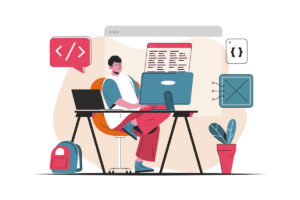



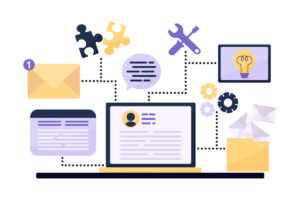




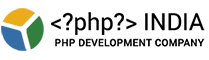
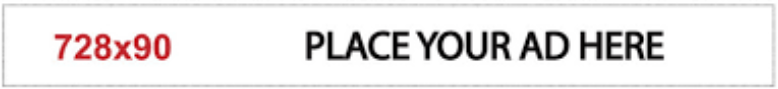

+ There are no comments
Add yours